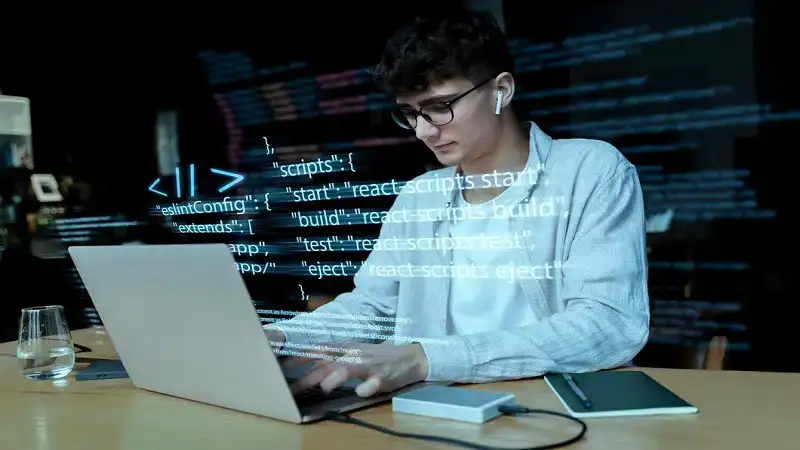What Does the Error Mean?
To understand this error:
-
- Null Object: The object or variable on which this method is being called is
null, meaning it hasn’t been instantiated or initialized.
Common Scenarios That Cause This Error
- Invalid Data Retrieval
If the code relies on fetching a collection or object from a database or external source, the error can occur when the requested data does not exist or the query fails.Example:
Here,
$collectionisnullif the database query fails to find a collection with the specified$id. - Misconfigured Object Initialization
The error can arise if an object is not properly instantiated before calling its methods.Example:
If
Collectioninitialization fails due to incorrect parameters or missing dependencies, it may result in anullobject. - Code Dependency Issues
Circular dependencies or unhandled errors in related components can result in an object beingnull. For example, if a parent object required for initialization fails, the dependent child object may not be created correctly. - Null References in Nested Calls
Sometimes, the error occurs in deeply nested function calls where an intermediate function returnsnull.Example:
If
getChild()returnsnull, attempting to callgetCollectionParentId()will throw the error. - Framework or Library Bugs
If you’re using a framework or library that internally handles collections, bugs in its methods can propagate errors like this.
How to Troubleshoot the Error
1. Debugging the Error
Use debugging tools or var_dump() statements to inspect the variable before calling the method.
Example:
This approach ensures that you don’t call a method on a null variable.
2. Check Data Retrieval Processes
Ensure that the data being retrieved exists and is accurate. For instance:
- Validate database queries.
- Confirm API responses.
- Check user input values.
Example of Secure Query Handling:
3. Initialize Objects Correctly
Always verify that objects are instantiated properly before calling methods on them.
Correct Initialization:
4. Error Handling in Frameworks
If you’re using a framework, check its documentation for handling similar errors. Most frameworks provide methods to handle missing objects gracefully.
Example in Laravel:
5. Implement Fallback Mechanisms
Provide default behavior if the object or collection is null.
Fallback Example:
Preventing the Error: Best Practices
- Validate Inputs and Outputs
Always validate the input data and ensure that methods return expected results. - Adopt Defensive Programming
Write code with checks and fallback mechanisms to prevent method calls onnullobjects. - Test Edge Cases
Include test cases for scenarios where data might not exist or where initialization might fail. - Use Dependency Injection
In object-oriented programming, ensure dependencies are injected and tested to avoidnullreferences. - Log Errors
Maintain logs to capture when and why the error occurs, making debugging easier.
Example Code to Resolve the Error
Here’s a complete example illustrating how to resolve this error:
Framework-Specific Guidance
Laravel
In Laravel, use Eloquent’s find() or firstOrFail() methods to handle null objects.
Example:
Symfony
Use Doctrine’s repository methods and handle null cases explicitly.
Example:
Conclusion
By addressing this error proactively, you’ll improve the robustness of your application and provide a smoother user experience. Read more FameHints.